How to Get Your OpenRouter API Key
Unlock 450+ free and premium AI models in HappyAI with your own OpenRouter API key. Free setup in just 5 minutes!
Create Your OpenRouter Account
Sign up for free at OpenRouter.ai
OpenRouter is a platform that gives you access to 450+ AI models through a single API. It's completely free to sign up and you only pay for what you use.
- Visit OpenRouter:Go toopenrouter.ai
- Click "Login":Look for the Login button in the top right corner
- Choose Sign Up:A popup will open - click "Sign up" if you don't have an account (or "Login" if you already have one)
- Choose Sign-Up Method:You can sign up with Google, GitHub, or email
- Verify Your Email:Check your email and click the verification link
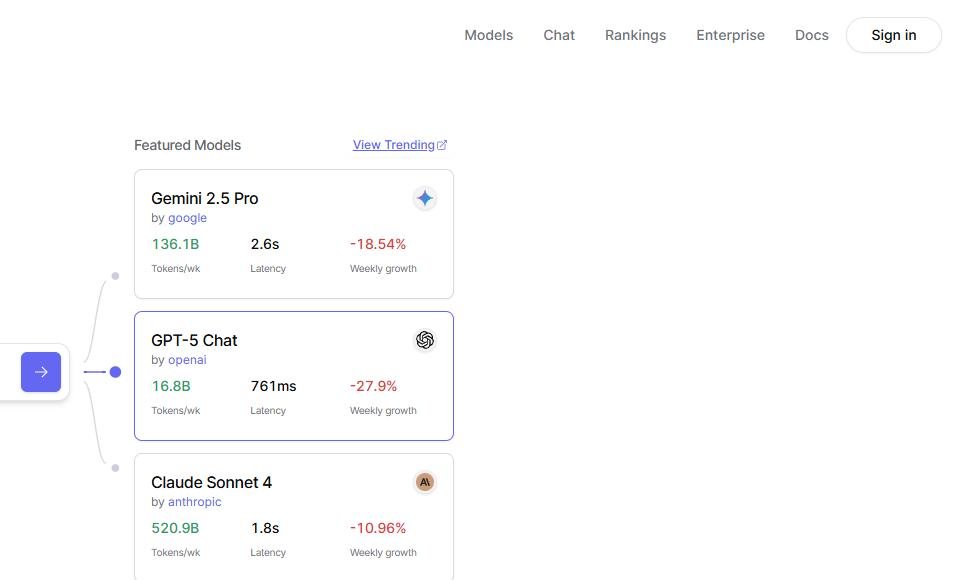
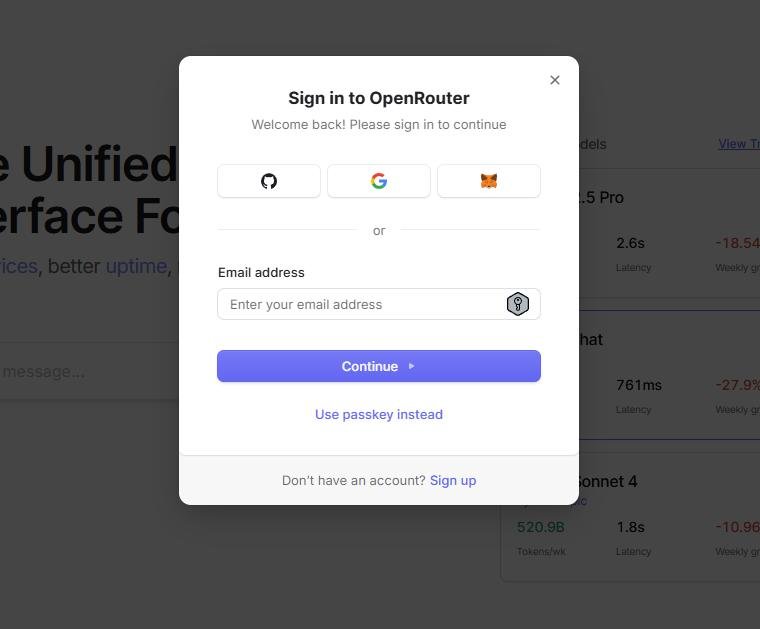
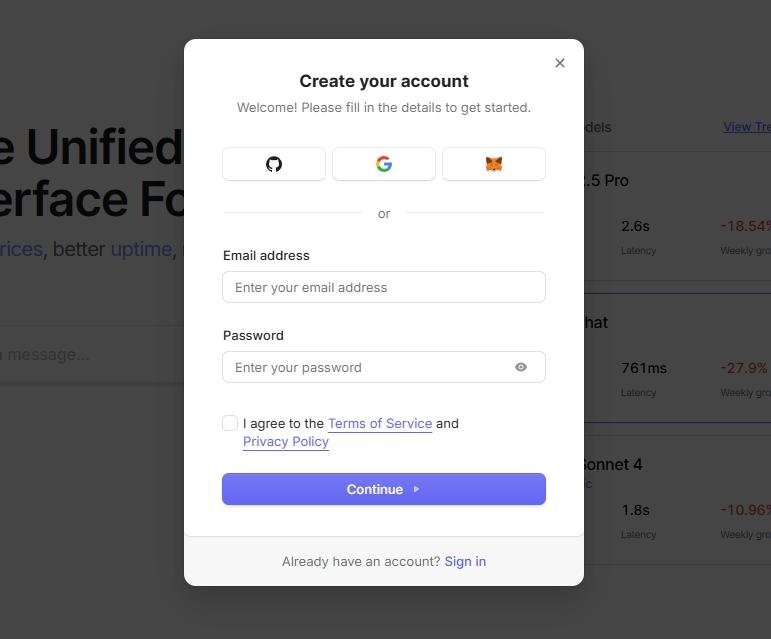
OpenRouter provides access to models from OpenAI, Anthropic, Google, Meta, Mistral, and many more - all through one simple API. You get the best prices and can switch between models easily.
Generate Your API Key
Create a secure key for HappyAI
Now you'll create an API key that HappyAI will use to access the premium models on your behalf.
- Find API Keys:In yourOpenRouter dashboard, look for "API Keys" section
- Create New Key:Click "Create API Key"
- Name Your Key:Give it a name like "HappyAI" or "My Writing App"
- Copy the Key:Copy the generated key immediately (you won't see it again!)
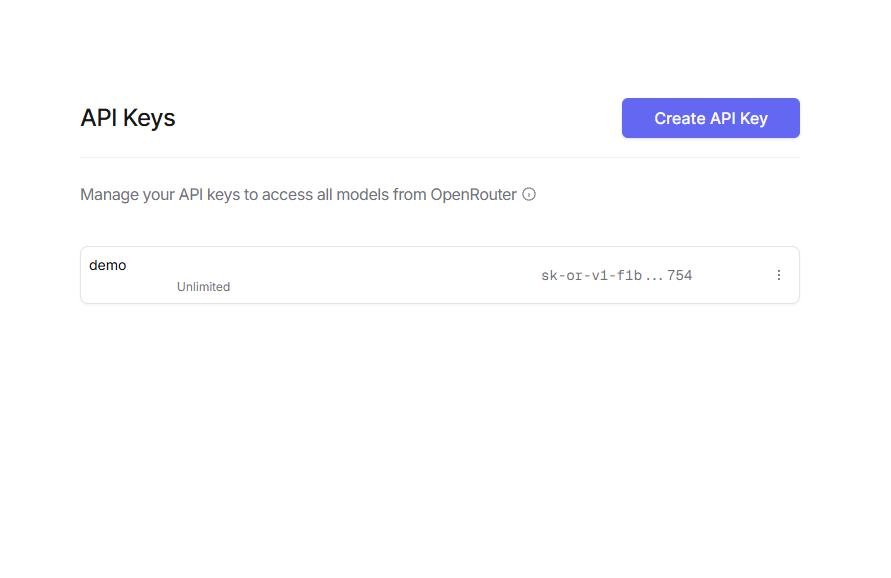
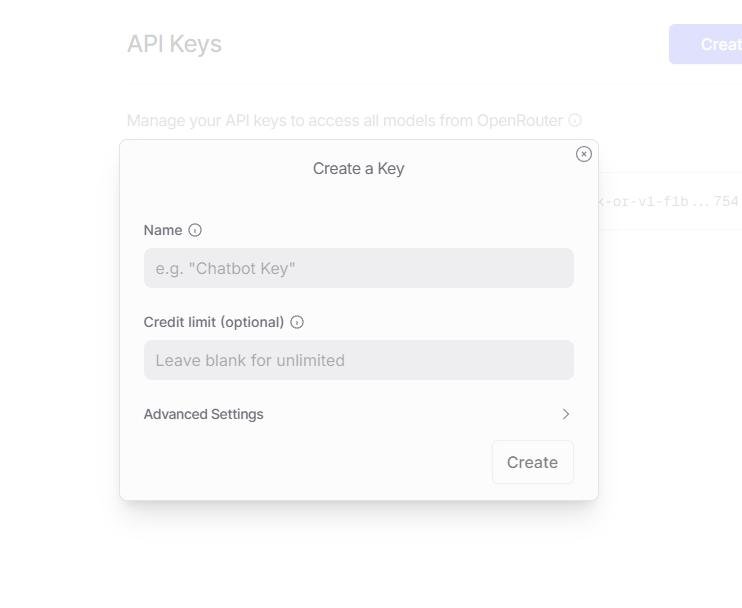
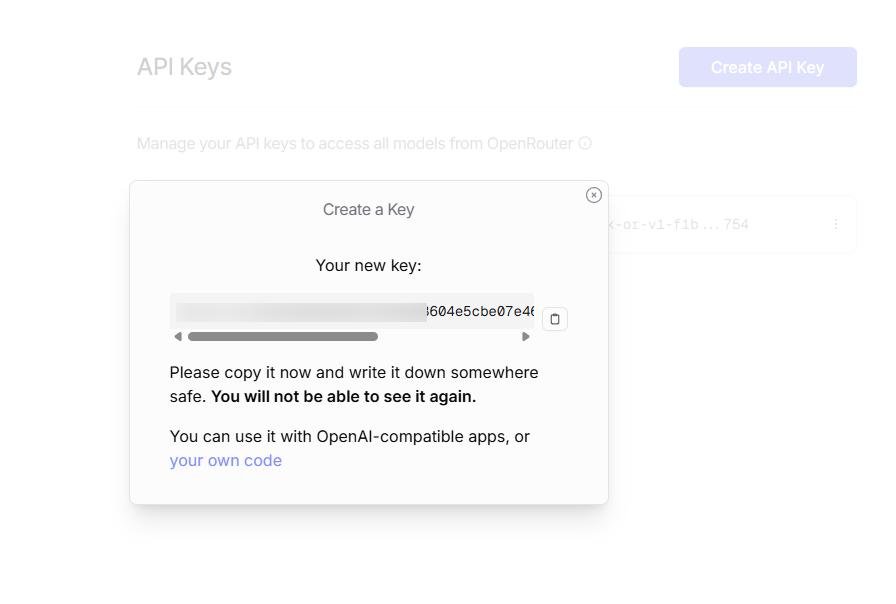
Keep your API key safe!Treat it like a password. Don't share it publicly or post it online. HappyAI stores it securely in your browser only.
Add API Key to HappyAI
Unlock premium models in your account
Finally, you'll add your OpenRouter API key to HappyAI to unlock all the premium AI models.
- Open HappyAI:Go to the main HappyAI app
- Find Settings:Click on the "Add API Key (BYOK)"
- Paste Your Key:Paste your OpenRouter API key in the input field
- Test Connection:Click "Test Key" to verify it works
- Save & Enjoy:Save your settings and enjoy 450+ premium models!
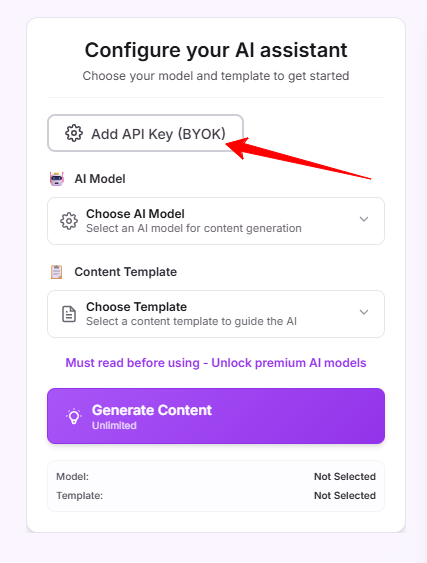
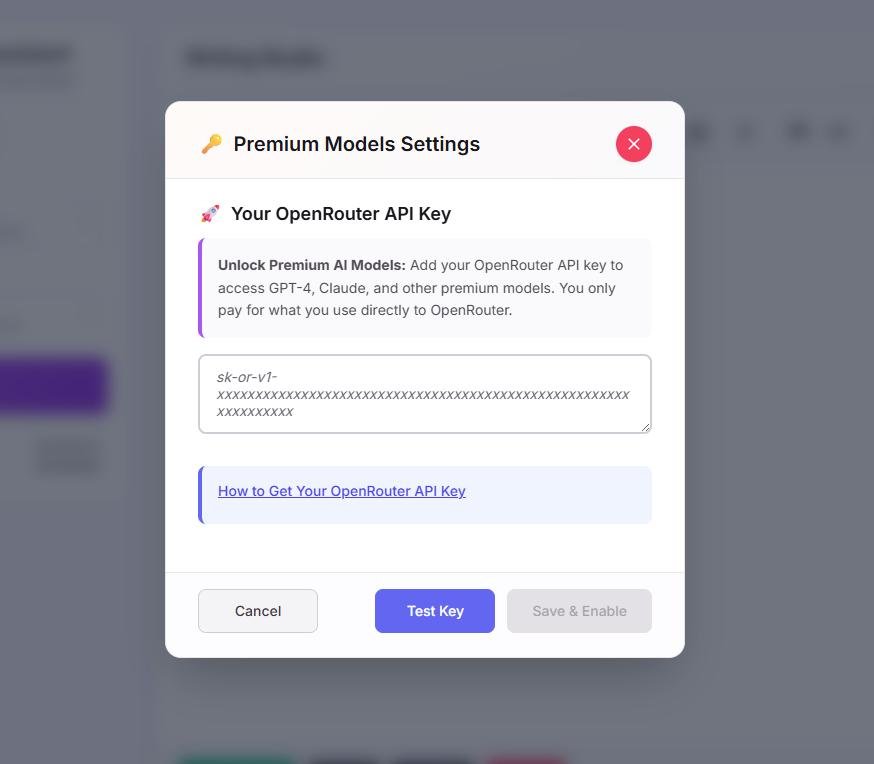
You now have access to GPT-4, Claude, Gemini Pro, Llama, and 450+ other premium AI models. Your HappyAI experience just got supercharged!
How to Use HappyAI Writer
Create any type of content with templates and AI models
Now that you have access to free & premium models, let's learn how to use the HappyAI writer to create amazing content with professional templates.
- Choose Your AI Model:Click on "Choose AI Model" to select from 450+ available models
- Select a Template:Click "Choose Template" to browse 60+ professional templates
- Fill Template Fields:Complete the dynamic fields that appear based on your template
- Adjust Advanced Options (Optional):Set language, tone, creativity level, and word count
- Generate Content:Click "Generate Content" and watch AI create your content
- Edit & Enhance:Use the real-time contextual editing to improve your content
- Export Your Content:Download as HTML, TXT, or copy to clipboard
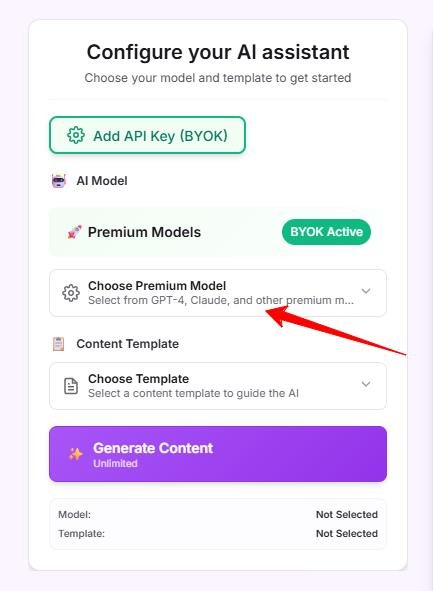
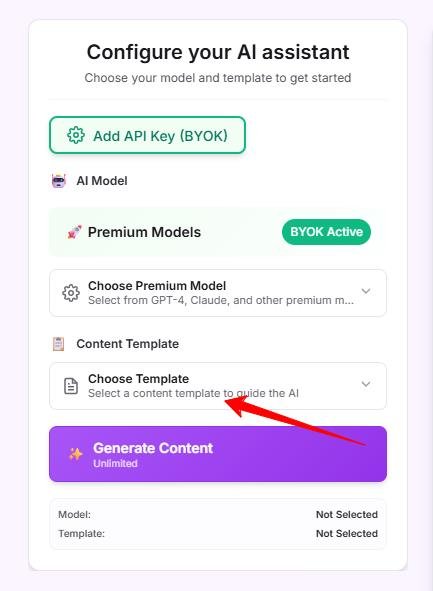
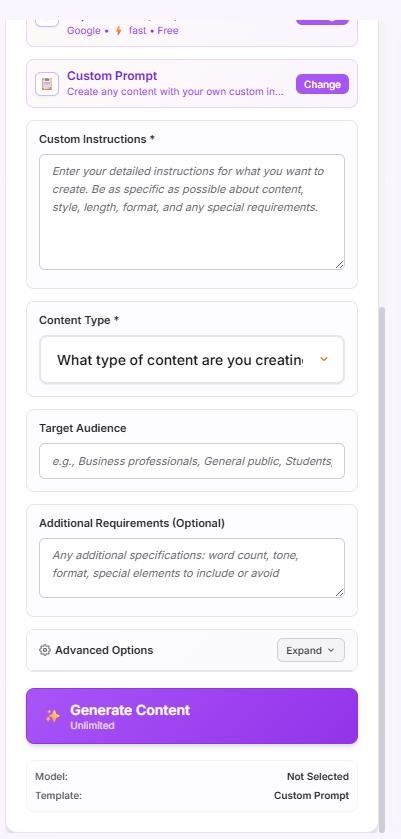
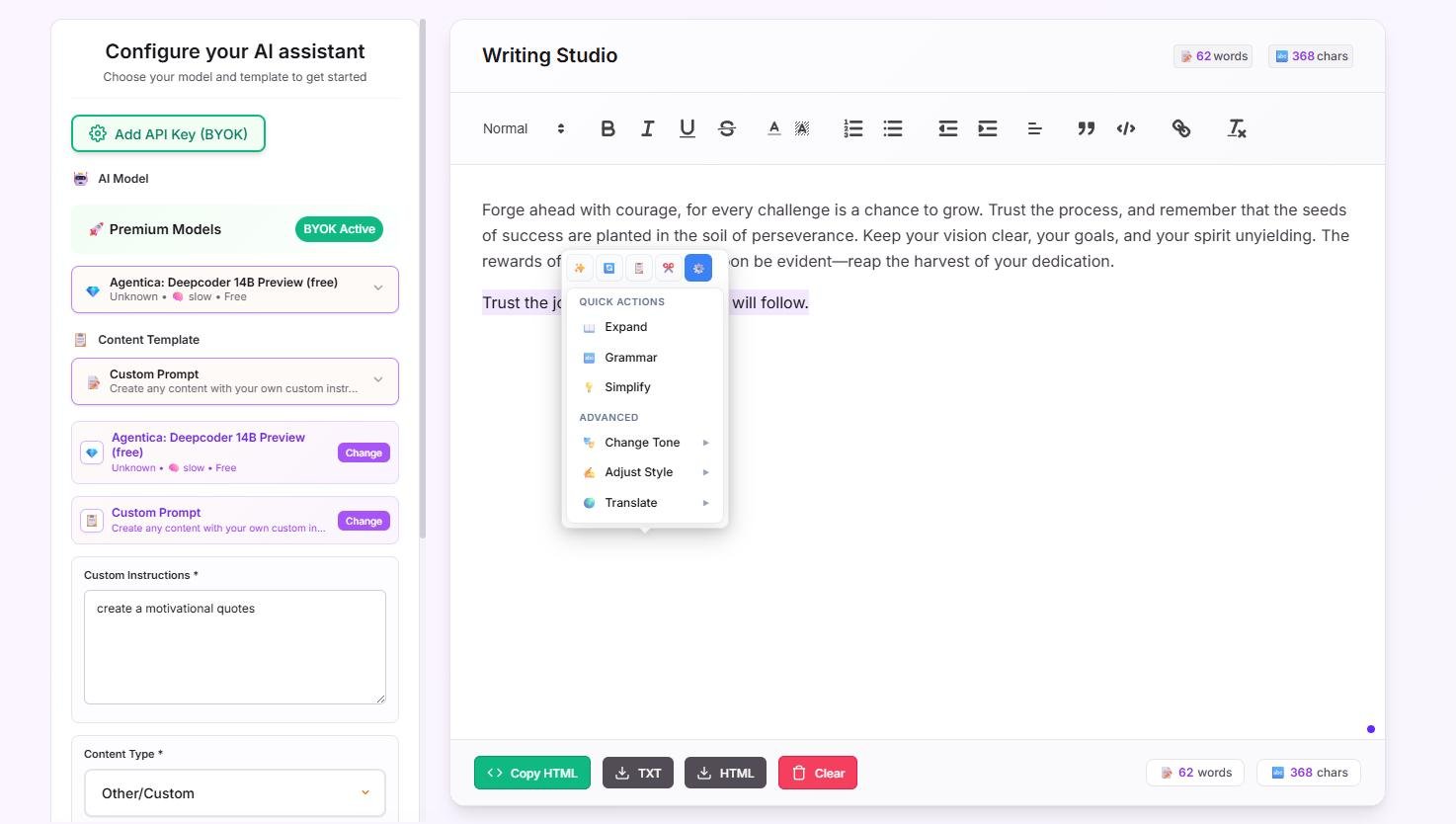
- •Be Specific:The more detailed your inputs, the better the AI output
- •Try Different Models:Each AI model has unique strengths
- •Use Templates:Templates are optimized for specific use cases
- •Experiment with Creativity:Adjust creativity levels for different content types
How to Use Article Writer (8-Step Process)
Create publication-ready articles with guided workflow
The Article Writer is perfect for creating long-form content like blog posts, guides, and detailed articles. It uses an 8-step guided process to ensure high-quality results.
- Access Article Writer:Go toArticle Witeror click the "Article Writer" button
- Step 1 - Choose AI Model:Select your preferred AI model for article generation
- Step 2 - Enter Topic:Input your article topic
- Step 3 - Generate Headlines:HappyAI creates 5 compelling headlines + SEO keywords
- Step 4 - Select Article Type:Choose from 12+ professional article formats
- Step 5 - Choose Outline:HappyAI generates 2 outline variations to choose from
- Step 6 - Customize Outline:Drag, drop, edit, delete, reorder outline or add new sections
- Step 7 - Generate Content:Generate sections individually or all at once
- Step 8 - Review & Edit:Professional editor with SEO scoring and export options
- •Structured Approach:8-step guided process for quality articles
- •SEO Optimized:Built-in SEO scoring and keyword integration
- •Multiple Outlines:AI generates different outline approaches
- •Professional Results:Publication-ready articles every time
Understanding Free vs Premium Models
Choose what works best for your needs
Good news!You can start using HappyAI immediately without adding any credits to your OpenRouter account. Just create your API key and you'll have instant access to many powerful AI models.
🆓 Free Models Include:
- •OpenAI: gpt-oss-20b (Free):OpenAI's latest fast model
- •DeepSeek: R1 0528 (Free):Meta's powerful open-source model
- •Qwen 3 4B (Free):Excellent for multilingual content
- •Many more:50+ free models available
Your $10 credit will NOT be used for free models.Credits are only consumed when you choose premium models like GPT-4 or Claude. Free models remain completely free!
🔒 Lifetime Credit:Your $10 stays in your account forever if you only use free models. It's a one-time payment that unlocks higher limits permanently!
✨ Benefits of Adding $10 Credits (One-Time, Lifetime):
- 🔥 1,000 Free Requests Daily:Instead of 50, get 1,000 daily requests for free models - FOREVER!
- 🔒 Lifetime Upgrade:Pay $10 once, keep the higher limits forever (even if you never use premium models)
- 🧠 Access Premium Models:GPT-4, Claude Sonnet, Gemini Pro, and 400+ premium models (when you choose to use them)
- ⚡ No Rate Limits:Generate content as fast as you want
- 💎 Better Quality:Premium models give more accurate, creative, and detailed responses
- 🎯 Specialized Models:Access coding models, image generation, and specialized AI tools
📋 Summary:
- ✅ HappyAI is 100% free- No subscription required
- ✅ Free models available- No credits needed to start (50 requests/day)
- ✅ $10 one-time upgrade- Get 1,000 requests/day for free models FOREVER
- ✅ Credits stay forever- Your $10 never expires if you only use free models
- ✅ Pay OpenRouter directly- We don't charge anything extra
- ✅ Your choice- Use free models forever or upgrade limits for lifetime